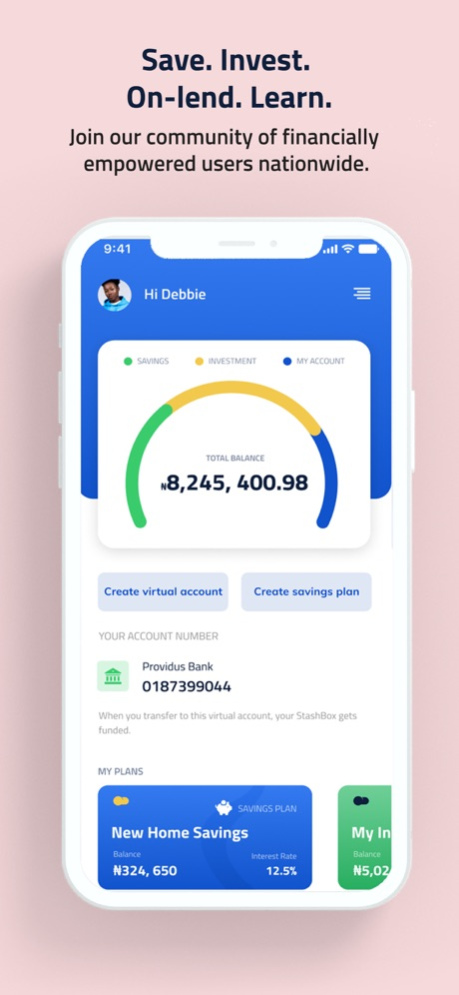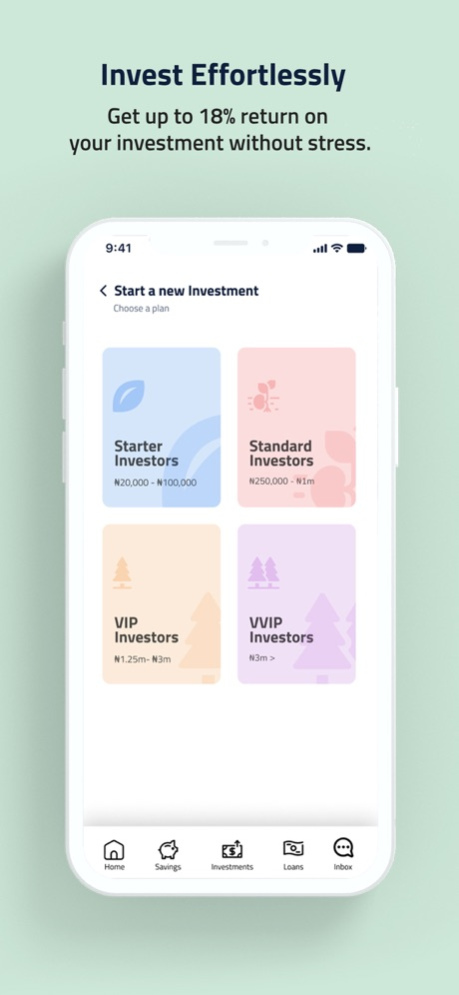StashBox.ng 1.20
Continue to app
Free Version
Publisher Description
StashBox allows users save, invest and borrow.
Earn up to 14% per annum returns when you save on StashBox.
StashBox App allows users Save, Invest and On-lend.
Users save daily, weekly, monthly, or casually by linking debit cards or funding in-app Wallet.
Savers earn between 0-13% per annum interest on 7 flexible savings plans while investors earn between 10-18% per annum.
Save with tenor, without tenor; in NGN, in USD; short term, long term; with card or wallet; Save individually or invest in groups.
Earn N1,000 when you refer a new saver or earn up to 50% p.a when you sign up for Investment referral network.
Withdrawal takes only 5 seconds.
Invested funds are availed digitally to licensed and regulated Pharmacists in Nigeria as loans up to N2m via the same app.
Savers enjoy car lease finance to procure vehicles after saving 50% vehicle cost on the app.
Save anyhow, anywhere and anytime with StashBox.
StashBox is the Most Innovative Financial Technology company in Africa according to Africa Banking Brands Award 2020.
Don’t miss out.
Please download StashBox now.
Mar 24, 2022
Version 1.20
Fix issue with Datepicker on ios
About StashBox.ng
StashBox.ng is a free app for iOS published in the Accounting & Finance list of apps, part of Business.
The company that develops StashBox.ng is Stash Fintech Ltd. The latest version released by its developer is 1.20.
To install StashBox.ng on your iOS device, just click the green Continue To App button above to start the installation process. The app is listed on our website since 2022-03-24 and was downloaded 5 times. We have already checked if the download link is safe, however for your own protection we recommend that you scan the downloaded app with your antivirus. Your antivirus may detect the StashBox.ng as malware if the download link is broken.
How to install StashBox.ng on your iOS device:
- Click on the Continue To App button on our website. This will redirect you to the App Store.
- Once the StashBox.ng is shown in the iTunes listing of your iOS device, you can start its download and installation. Tap on the GET button to the right of the app to start downloading it.
- If you are not logged-in the iOS appstore app, you'll be prompted for your your Apple ID and/or password.
- After StashBox.ng is downloaded, you'll see an INSTALL button to the right. Tap on it to start the actual installation of the iOS app.
- Once installation is finished you can tap on the OPEN button to start it. Its icon will also be added to your device home screen.